Wrong! it so turns out that me and most of my IT colleagues tend to keep their every day work and working habits preferably as-is. what this means is that most IT administrators i know stick to the stuff they know by heart. This is, off course, quite human and tends to keep our species on top of the hill (figuratively speaking, and mind you, by species i mean IT professionals) but in this case i have come to realize it is not necessarily so. What’s that you say? yes, we IT admins as we are today have to keep our knowledge up to date and, as always, we tend to learn a lot of quickly expiring information and working methods.
I have always wondered why i had to put such a tremendous amount of effort into learning IT- and IT related stuff, since my exposure to PowerShell it think i got it now.
So what’s the matter? take a look at the picture below, it depicts the evolution of IT for the last 20 years. beginning in the nineties (the time IT became to be a business) we IT admins were using mainly command-line interpreters like DOS, KSH and BASH. these shells were fairly limited compared to the vast amount of IT possibilities of today but at that time it was good enough to do the general stuff. In those days networks were fairly local and definitely smaller then today so there was little need for complex operations via networks.
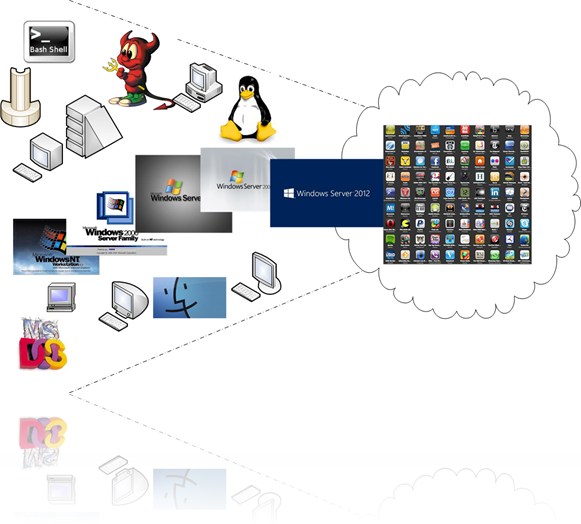
Growing IT and its pitfalls
since the beginning of this century IT has grown enormously and, as always, this tends to come with some start-up problems. with the growth of the networks and connections to extranets (via Internet) it became clear the old fashioned admin tools were quickly growing obsolete. the main problem with those tools was its ‘ reach’ most of them were meant to be used only locally on the machine that hosted the service. as soon as remote systems became fashion these kind of tools became obsolete and limited.IT anno 2013
speaking of now, the IT has grown into two ‘ camps’ one being the client side, the other being the server side. as far as we can see now, the client side will continue to expand into a large ‘collection of diversity’ comprising of all kind of devices that can, at least, connect to the internet via WLAN or 3G and in the near future 4G. managing these devices is not done because today many people also use their own device for their work and because of the sheer diversity of the operating systems these devices use.the server side, however, is more uniform, some reasons for this are: servers are mainly owned by large IT providers, are end user unfriendly mainly because of their user interface and the characteristic of the server device hence the focus of the management of IT functionality on the server side.
No comments:
Post a Comment