Because i have had quite some trouble setting up a SQL Server for Config Manager 2012 on a separate server i decided i should write this down and share it to other people having similar problems:
So for Config Manager 2012 the requirements for a database are the following (excerpt from http://technet.microsoft.com/en-us/library/jj628198.aspx)
|
SQL server installation
To install an SQL server just follow the standard installation for a server and DO NOT SELECT EXPRESS version; SCCM Central site does not support EXPRESS versions of SQL server.
During installation of SQL the only thing to remember is: select a domain account for the SQL Server service:
I am a typical IT admin so i am lazy when it comes to configuration in a test lab, so i used the domain administrator account for this test version; please do not do this in a production environment; be a good boy/girl and create a service account for this!
After the installation of SQL server has finished you have to configure the server for three things:
- Firewall
- SQL configuration
- Local administrators of the SQL server
The first one is quite simple: fire up the Firewall application and add a port rule for TCP 1433 and TCP 4022 to allow minimally the Domain profile.
SQL installation itself does also add the SQLServer x64 to the firewall, this can stay because it does not do any harm.
Next the SQL configuration: this one did cost me most of my time because i did not notice the message:
The instance name that you use for the site database must be configured with a static TCP port. Dynamic ports are not supported
This is really important: so i repeat : DO NOT USE DYNAMIC TCP PORTS ON SQL SERVER FOR THE SITE DATABASE OF SCCM 2012
The configuration of the sql service look like this:
remember: the TCP Dynamic ports must be blank on all IP’s you use. also the TCP ports all must have 1433 when you use this (default) SQL server port for SQL transactions.
The last configuration is the addition of the SCCM server computer account to the local administrators group of the SQL server because i you don’t you receive an error like this in the prerequisites check of SCCM 2012 SP1
to enable this do the following:
Open the local user and groups MMC on the SQL server and open the group administrators: add the COMPUTER account of the SQL server to this group, like this:
after this, the prerequisites check should be fine and the SQL portion of the installation is complete.
See you next time!


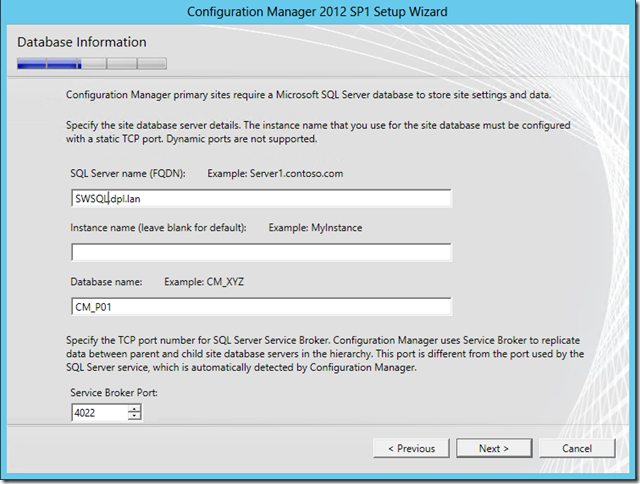





No comments:
Post a Comment