In this series of posts i will not elaborate on the Nagios Server, to get an idea of a installation of the Nagios server please refer to this post.
Design of the Windows Nagios++ Agent
The Nagios Agent for Windows is available on the following link. the designed of the Nagios++ Agent can be seen in the next image: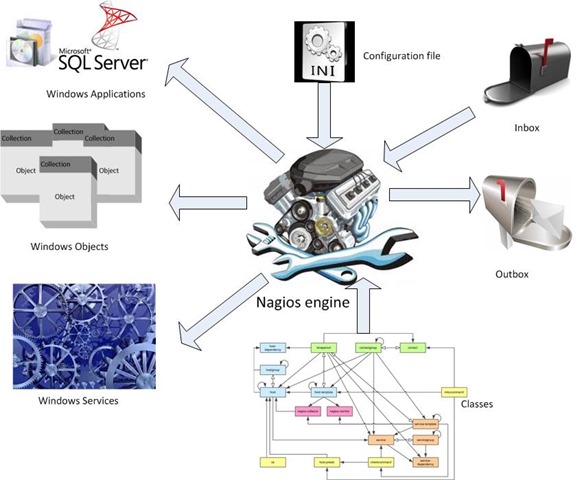
The Agent is comprised of the following components:
- an engine which is capable to do checks on Windows systems
- Configuration ini-file that defines what the engine checks- and how to execute those checks
- A collection of classes (modules) which are needed to execute the checks
- An inbox which it needs to collect tasks from the Nagios Monitoring server
- An outbox which is needed for the transfer of results to the Nagios monitoring server
The actual installation
The Nagios Agent for Windows has two types of sources available for installation: an installer file (.MSI) and a Zip file. both are sufficient to get the agent on a Windows system. the preferred way to install a Windows application is via .MSI because that mechanism has a lot of supporting features for installations on Windows systems the zip file does not have.To get a Windows node in Nagios fully running the installation of the agent needs 3 components:
- .ini configuration file
- Nagios MSI installer
- Supporting classes and modules
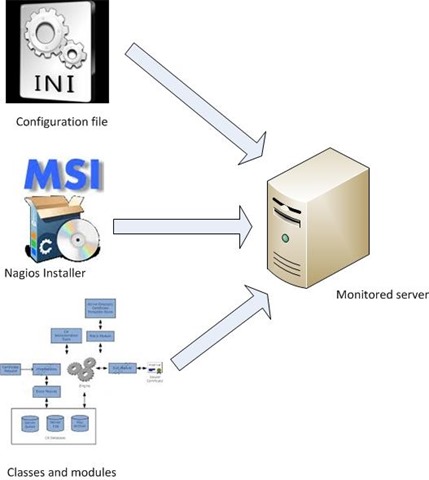
All three components must be installed on the Windows node on a folder of one of its drives (preferably the default Nagios installation folder C:\Program Files\NSCP)
The way to distribute these components can be done via a software distribution system-, script installation or by hand. the preferred way is by using a software distribution system.
Network requirements
For a Nagios Agent to work two ports must be opened locally. these are ports TCP 5666 (for incoming Server requests to the inbox) and port TCP 5667 (for outgoing communication to the Monitoring server)That's it for this part. in the next post on this subject i will elaborate on the management of the Nagios Agent for Windows.
No comments:
Post a Comment